Table of Contents
Introduction
I spent time building small features and debugging a real project with Kilo Code inside Visual Studio Code.
This review is not a hype piece.
It is a clear look at what works well and what gets in the way.
If you are thinking of replacing your current AI coding setup, this will help you decide.

What is Kilo Code in one line
Kilo Code is an open source AI coding agent that runs inside VS Code and similar editors, with support for many cloud and local models.
Why Kilo Code is catching attention
The team positions it as an open, model-flexible agent that lets you bring your own keys, use a built-in provider, or even run models locally through Ollama or LM Studio. This freedom is the core differentiator.
Many users also like the structured workflow and multi-mode approach, which competes with tools like Cursor and Cline. Public reviews echo this angle.
The exact setup I used
I installed Kilo Code from the VS Code Marketplace.
I tried it with a mix of models through OpenRouter and the built-in provider.
I also tested a local run with Ollama to check latency and privacy trade-offs.
These are the observations that shaped this review.
The good parts you will notice quickly
It lives inside Visual Studio Code
This is the first win.
Your existing shortcuts, terminal, and file navigation continue to work.
There is no new IDE to learn.
For many of us, this alone is a major gain in comfort and productivity.
Model freedom is real
You can use frontier models with the built-in provider, plug in your own API keys, or point to local models.
This flexibility reduces vendor lock-in and lets you choose speed, cost, or accuracy based on the task.
It is practical when you want to try a new model without changing the tool.
Plenty of models to pick from
Kilo Code keeps an up-to-date catalog and guides you on which model to use for reliability and specific coding modes.
If your project needs stable uptime or fast iterations, the docs give sensible pairings like Claude Sonnet 4 for accuracy or Gemini 2.5 variants for speed.
Open source foundation
The extension is open source on GitHub, with active changes and upstream merges from related projects.
This gives confidence that the ecosystem is not closed.
The honest pain points
1. Lack of tabs inside the Kilo Code panel
There is no tabbed view for multiple Kilo tasks or conversations.
If you run a long task and spin up another, juggling contexts becomes fiddly.
You end up relying on the main VS Code tabs or separate panels, which feels heavier than it should.
This is a small thing that becomes a daily irritant during active development.
2. Forced focus change when new files are created
While Kilo is generating code, it sometimes creates a new file and VS Code focuses that file automatically.
If you were reading or editing another file, your screen jumps to the newly created one.
This breaks flow, especially during reviews.
You can partly work around this by pinning your active tab, using split editors, or reviewing in a separate column.
Still, the default behaviour feels intrusive when you are in the middle of a thought.
3. Learning curve for orchestration
Kilo does a lot.
Planning, coding, and debugging can run as a chain.
New users may need a day or two to understand prompts, guardrails, and when to step in.
The docs help, but smoother defaults would reduce friction.
Real world performance
Planning and Code generation
With a strong model, the planning step is competent.
It creates reasonable file plans and implementation steps.
Generation quality depends on the chosen model, which is expected.
Claude Sonnet and top Gemini variants gave the most consistent outcomes in my tests.
Debugging and iteration
Debug steps are neat.
Kilo can read traces and propose targeted edits.
For small repo tasks, it is fast enough to keep you in the loop.
For bigger refactors, you must still monitor changes and approve diffs, which is a good safety net.
Local models for privacy
Ollama or LM Studio runs are useful for sensitive repos.
Latency is higher on mid-range hardware, but you gain control and peace of mind.
This is a serious plus for teams with strict data policies.
Pricing
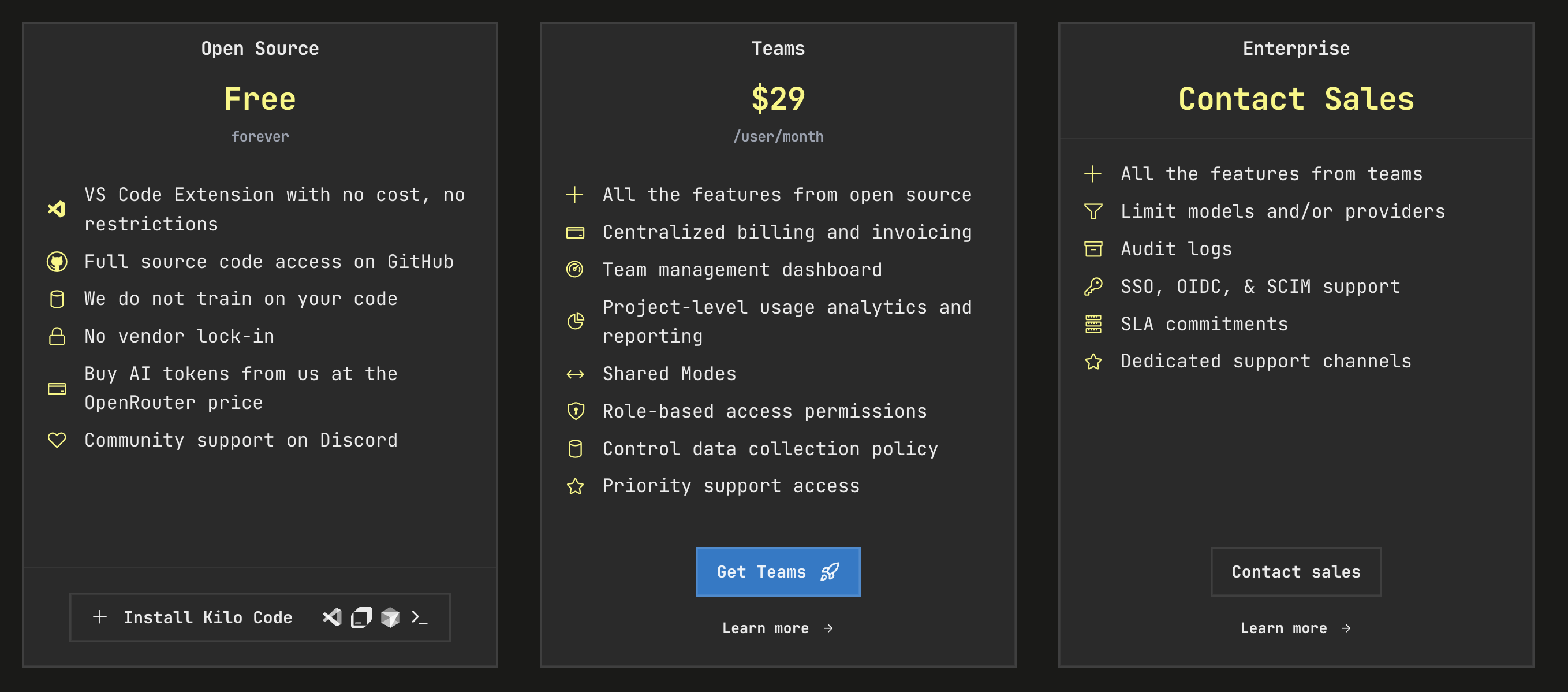
The extension itself is free and open source.
You pay model costs to your provider or use the built-in provider as offered.
This BYOK model reduces surprise bills if you already have negotiated rates.
How it compares in daily use
If you are coming from Cursor or Cline, Kilo will feel familiar yet more open in model choices.
Users highlight the multi-mode flow and model variety as reasons to switch.
I agree with the sentiment for teams that need flexibility over a single-vendor subscription.
Suggestions to improve the UX
Add tabs in the agent panel
A simple tabbed interface for conversations and tasks would reduce context loss.
Power users would immediately feel the benefit during parallel work.
Respect current focus when creating files
Default to not stealing focus when a new file is created.
Make it a visible toggle in settings.
Many of us audit diffs later and do not want automatic jumps.
Provide quick model presets per mode
Offer one-click presets such as Accurate, Fast, or Budget for Code and Debug.
Tie them to the recommended models from the docs so users get safe defaults without reading a table.
Workarounds you can try today
Pin tabs for files you are reading.
Open a second editor column for generated changes.
Run longer generations in a separate workspace window to avoid focus shifts.
Pick models using the official selection guide until you find a favourite trio for plan, code, and debug.
Who should adopt Kilo Code right now
If you live in VS Code and want model freedom with open source DNA, Kilo is worth installing.
Teams with privacy needs or on-prem constraints will benefit from local model support.
If you want one vendor and minimal choices, a managed assistant may suit you better.
Final verdict
Kilo Code is a capable, open, and model-rich coding agent for VS Code.
It shines because it lets you choose the right model for the job, including local options for privacy.
It also has rough edges in day-to-day UX, especially missing tabs and focus jumps when files are created.
If the team polishes these parts, Kilo can sit comfortably as an everyday companion for professional coding.
For now, it earns a strong recommendation for developers who value control, flexibility, and the comfort of staying inside VS Code.
Useful links to start
Official site and docs have clear installation and model setup guides.
Use the Marketplace listing for the quickest install.
Check the model selection guide before your first long task.